An Alternative to Spreadsheets
Many traditional spreadsheet tasks are much faster in Looper.
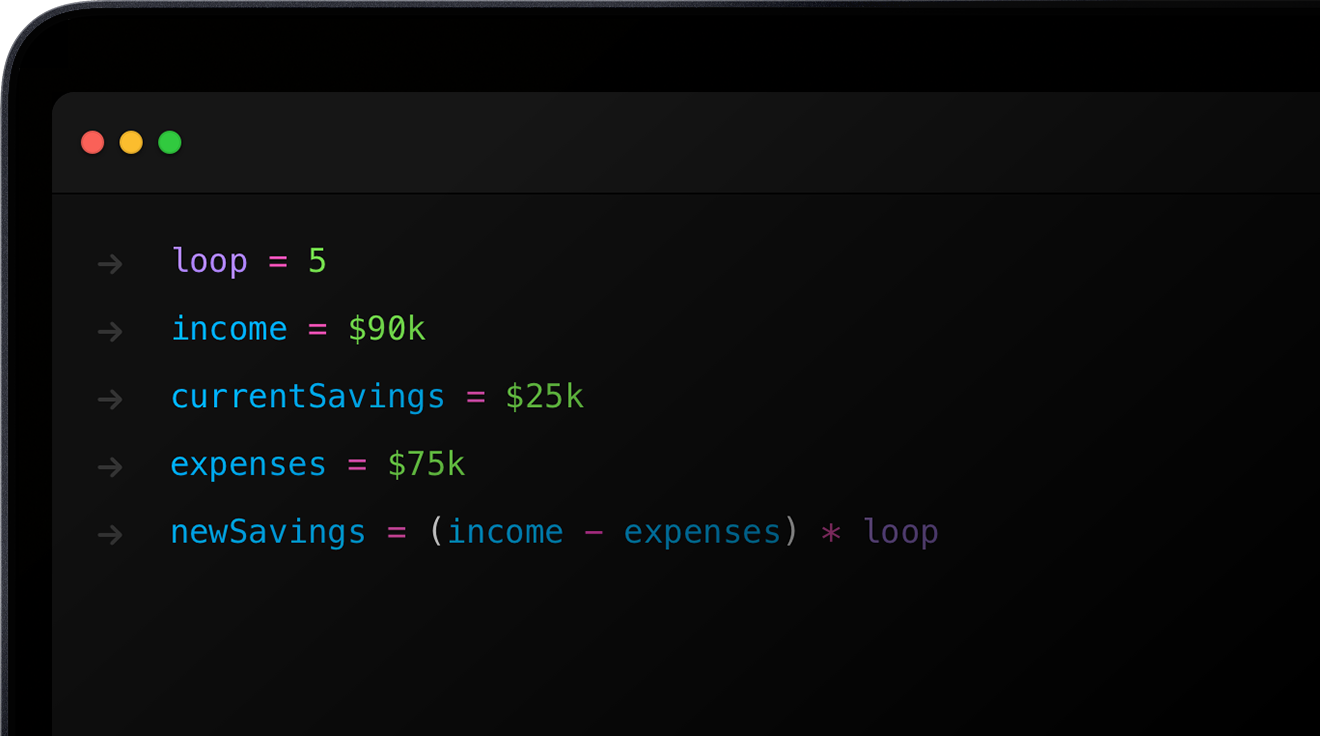
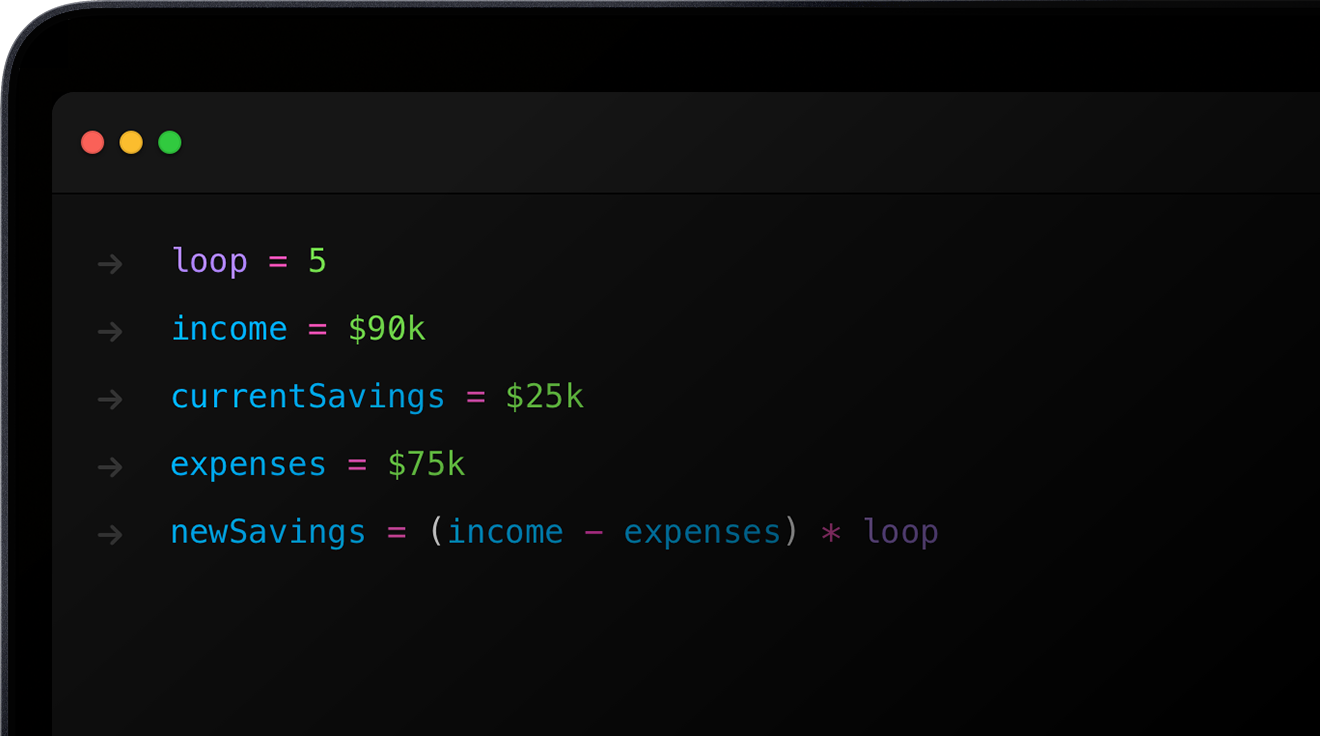
| rent = $900 | $900 |
| car = $600 | $600 |
| rent + car | $1,500 |
| loop = 3 | 3 |
| rent = $900 | $900 |
| car = $600 | $600 |
| (rent + car) * loop | $4,500 |
| → | loop = 3 | 3 |
| → | rent = $900 | $900 |
| → | car = $600 | $600 |
| → | (rent + car) * loop | $4,500 |
| $tsla | $803 |
| $aapl | $220 |
| $btc | $101,660 |
| $btc.marketCap | $2.015T |
| $btc.volume | $45,024,981 |
| $btc.yearLow | $3,421 |
| $btc.yearHigh | $103,000 |
| $btc.dayLow | $99,822 |
| $btc.dayHigh | $101,660 |
| mortgagePayment(rate, loan) { loan * (rate / 12) } |
|
| mortgagePayment(2.75%, 3M) | $6,875 |
| mortgagePayment(3%, 2.5M) | $6,250 |
| rent = $900 | $900 |
| car = $600 | $600 |
| groceries = $450 | $450 |
| trombone_oil = $99 | $99 |
| cable = $130 | $130 |
| dogwalker = $225 | $225 |
| bills = sumSection | $2,404 |
| loop = 3 | 3 |
| loop.first() | 0 |
| loop.last() | 3 |
| loop.previous() | 2 |
| Compound Interest |
| Amortization Schedule |
| Profit Projection |
| Runway/Burnrate |
| Expense Tracker |